How to Install Ubuntu 14.04
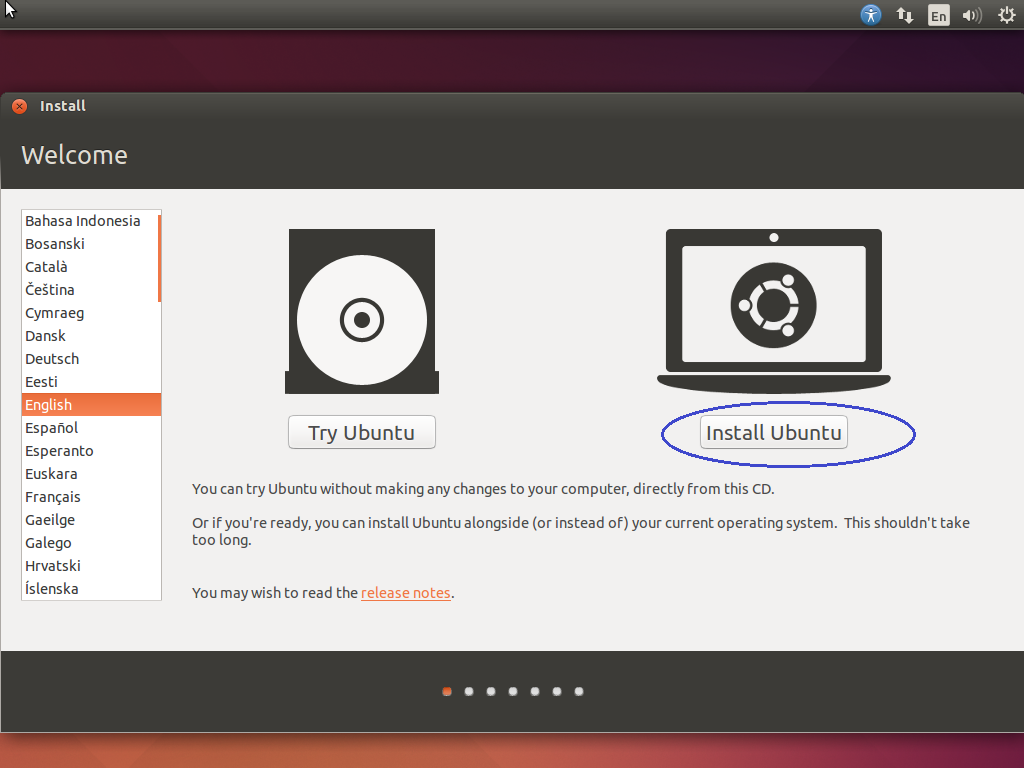
The first step input your installer, and then point to boot into the installer media, waiting to exit the menu as shown below: Description: Try Ubuntu : Trying 14:04 LTS Ubuntu Linux without having to install, while the Install Ubuntu is to permanently install Linux Ubuntu LTS 14:04 on your hard drive. For this time because we want to install Ubuntu permanently then use select Install Ubuntu and Select Type Language, in this step using English. The menu below is the process of preparation for installation on Ubuntu, this process will examine all the peripherals available on your computer / laptop, In this step you can also choose the Download Updates While Installing , namely the option to download the latest package available in Ubuntu as well as Install this third party software, this option will download the packages related to multimedia such as mpeg, mp3 and so on, all of these options can you run whe...